
 How do you organize your music? Are you an iTunes or Windows Media user? Do you not bother owning your own music, and use services like Pandora or Last.FM? Do you create playlists? If so, are they manual or “smart”? Can your playlists evolve as your tastes in music do, or do they require you to make changes on your own?
How do you organize your music? Are you an iTunes or Windows Media user? Do you not bother owning your own music, and use services like Pandora or Last.FM? Do you create playlists? If so, are they manual or “smart”? Can your playlists evolve as your tastes in music do, or do they require you to make changes on your own?
Music happens to be something I spend a lot of my days listening to, and I’ve also spent a lot of time creating ways for my world to have my music in a form I’m interested in listening to it. From my home, to my car, to my office, to my gym, to my phone…I’ve got most of them dialed in to what I want to hear, when I want to hear it, and how I want it organized.
There have been two recent software releases that triggered this post. The first is from Pandora, where they’ve created a Windows Vista Sidebar Gadget for their service. The second is from a service called Simplify Media, and the ability to Scrobble your personal music listening habits directly into Last.FM. This post will surround these two new services as well as general discussion points on iTunes, Pandora, Last.FM, MusicIP Mixer, and Simplify Media…and how these services help you take your music with you, suggest new music, and organize music to your liking.
I used to be a Windows Media guy…because, well, the iTunes machine just wasn’t for me. Then I got an iPhone, and all that obviously changed. It simply would be silly for me to not use iTunes. Since I rank/rate my music, it was a difficult process migrating and I actually had to write software to move my Windows Media ratings into iTunes. Regardless, the media player of focus here will be iTunes.
Pandora and Last.FM
First, a bit about Pandora and Last.FM. These are services that allows you to listen to a wide variety of music via the internet, iPhone, or other media devices. You simply select a song, an artist, or an album, and voila…an instant stream of similar music is sent your way. You do not own this music or get to download it locally, but you can stream all day long. Pandora uses humans to categorize music by giving each and every song a “fingerprint” of sorts to be compared with others. Last.FM uses more of an automated algorithm to do much of the same. Some like one over the other…frankly, I like them both. I’ve used Pandora for longer, so I tend to lean towards it…but really there’s not a lot of difference in the quality of music selection. There are differences in features and community connectivity, but I’ll leave that up to you to discover on your own.
Pandora Vista Sidebar Gadget
Don’t have Vista? Want the Sidebar gadget for XP? Here’s a way to get it! Ok, back to Vista. First, get the Pandora gadget. Note, it will not work with 64-bit versions of Vista because it runs on Adobe Flash, and Adobe has not released a 64-bit version of Flash yet. Tsk, tsk, Adobe. There is a workaround, but it requires you to configure your system to use the 32-bit version of the Sidebar. Once you’re installed, follow the on-screen instructions, log in, configure your settings, and voila. You’re rockin’ and rollin’ from your sidebar. A nice feature, for sure. A couple images follow…
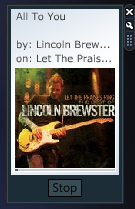
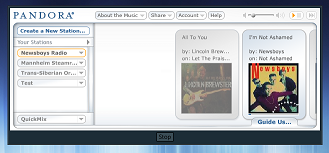
Simplify Media and Last.FM Scrobbling
Simplify Media is a service I’ve been using for some time. On it’s own, it’s a fantasic (I repeat, FANTASTIC) application. Install it on your desktop and point it to your iTunes Library, Winamp Library, or just a general music folder…and voila, accessibility to your music just increased dramatically. Not only can you install the same application on other PC’s, but you can also install the iPhone version of the application. What does this allow you to do? STREAM your music to you…wherever you are. You heard it right, I can be in my car driving down the freeway streaming music from my home computer, to my iPhone, and into my stereo. I do the same from my work PC (minus the driving part). My playlists, my music, as if I were in front of my computer. BRILLIANT.
What’s better than that? You can share your music with up to 30 (that’s THIRTY) of your friends, and you can connect to any number of friends that are also running the application. You have complete ability to play their music, their playlists, directly from their libraries. And yes, it’s all quite legal. Better yet, it even uses the iTunes interface to access your or your friends’ music (not sure how Winamp functionality works). Amazing. Get this software and spread your wings a bit. Seriously. Some nice screenshots of the application are located below (plus a few more here).
So, they’ve recently added a new feature in Simplify Media 1.2 that allows you to Scrobble from your iPhone. What is Scrobbling? Simply put, it attaches your media player to Last.FM, so it knows the last music you’ve played via whatever music player you use. For the desktop, it’s been available for a while and can be downloaded here. The beauty of what Simplify Media did is that you can now also Scrobble from your iPhone…so all music played there gets transmitted to Last.FM. Good times!
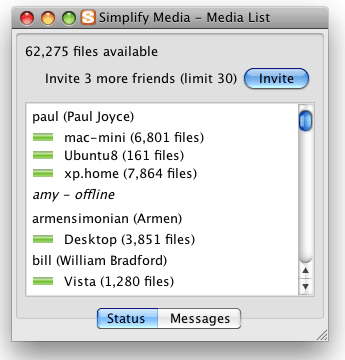
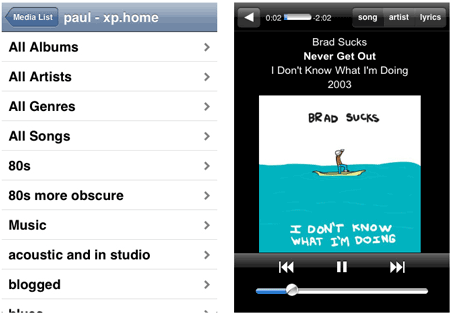
Apple iTunes Genius Playlists
What’s next on the discussion list? How about Apple’s new Genius Playlist functionality. Personally, I’m not a fan of this and have explained why in this article. They do, however, work great for certain types of music libraries (i.e. those where you enjoy all the music in your library). For me, I have too many full albums that I only like a few songs from…and unfortunatly Genius includes songs I’ve ranked 1 or 2 in it’s “intelligent” recommendations. I digress…on to the beauty of it.
Aside from a fantasic marketing tool for Apple (lookie, more music for me to buy from you!) it actually does work great for many. You can select a song and it will create a new playlist of similar music for you, based on that particular song you’ve selected. As well, as mentioned, it will also provide you with a list of similar music you do not own…can preview…and then quickly purchase if you wish. Of course, this is built right into iTunes and works nicely for most.
MusicIP Mixer
MusicIP, and their Mixer Product is more of an unknown…but I’ve grown to like the application. Since I have issues with iTunes Genius Playlists (really, I wouldn’t use MusicIP Mixer if I didn’t) it plays the part of creating similar-song playlists based on my selections. Then, I import these into iTunes and other systems. The problem here, similarly to Genius, is that MusicIP Mixer typically isn’t aware of your ratings and will mix songs you don’t like or even hate into it’s playlists. Since I’ve been using this for nearly a year now (well before Genius was released), I spent some time developing a little bit of software to take my iTunes ratings and merge them with the MusicIP playlists in order to create playlists that actually have similar music that I like. Yes, more than what the average bear can tackle…I know. But, it’s worked for me.
Regardless, it’s a fairly worthwhile application that may prove benefical to those who don’t use iTunes, don’t rate music, and just want something to analyze their music and provide recommendations. As well, it allows you to select a song, album, or artist…where Genius only allows you to select a song. So, there are benefits. It also has a very nice API for you developers who want to mess around with it’s capabilities within your own applications.
Conclusion
Not sure I really have a conclusion here, or that this was meant to be a conclusive article. But, I needed a header to separate from the last bit…so there ya have it. I do enjoy the direction media manipulation is going in, especially when it comes to music. I’m not a fan of manually creating playlists…never have, actually. Finally, folks are writing software that is intuitive enough to play the right music for me. Are any of the solutions perfect? Certainly not for everyone…but many of the solutions hit the mark for many of us. Some, in combination, really close the gap.
Logo/Image Credits: Apple iTunes, MusicIP, Last.FM, Pandora, Simplify Media
Interesting article. BlackBerry PlayBook needs someone with your talents to do a music program to operate on the PlayBook. All that is available now is a plain Jane list that you cannot do much about except listen. Money to be made!