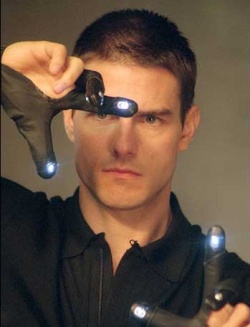
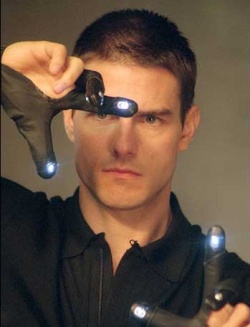
Whether or not you’re a fan of the movie Minority Report (or Tom Cruise, for that matter), you’re going to love what you see here. This article was sparked by some new technology from a company called Oblong Industries. Apparently, many of the founders of this organization were involved in the making of the movie and have decided to make the incredibly cool user interface from the movie into reality.
The user interface is quite elegant and (of course) the movie makes it appear easy to interact with. The surprising thing is, the real version looks just as easy to manipulate. What’s the core interface comprised of? You standing in front of any number of screens moving your hands around, making jestures, pointing, etc.
So, this is a discussion on Graphical User Interface (GUI), Human Computer Interaction (HCI), and any other buzz-phrase / acronym you can come up with to describe how we interact with virtual worlds and environments. I’ve always been a proponent of something outside of the stale keyboard and mouse standard we’re all tied into. To quote a close friend Jack Bell, “There’s got to be a better way.” I believe that there are better ways today, and very soon, there will be incredibly better ways.
We’ve seen some major steps forward in touch and multi-touch technology via the Apple iPhone and Microsoft’s Surface technologies. This has certainly sparked development in the User Interface (UI) industry, but I don’t see it as the holy grail. What might that holy grail look like today? Likely no single item you’ll see in this article, but possibly a combination of them…working together to provide us a seamless and intuitive ability to interact with the machines and virtual worlds we rely on today.
Are you a hand-talker? This might just be the inteface for you! Unless, of course, you’re trying to navigate and talk at the same time. <chuckle> The first video I’m sharing is the inspiration for this post, and is truly cutting edge when it comes to UI.
I recommend you view this in full screen to get the full effect (button on the bottom right of the video).
Image Credit: 20th Century Fox
Another popular technology getting a fair amount of attention is Microsoft’s Surface. The video is long, and a little slow in the beginning (marketing blab), but this is a great video that shows off some of the possibilities this technology has.
The next two videos aren’t so much directly about a human interacting with a computer, but are more about computers being smart enough to adjust to our environment which is certainly quite important in the ultimate UI experience. This first video shows how a projector can automatically calculate a screen to match where the screen is…wherever it is.
This next video is very similar, and shows how we might be able to use similar technologies for virtual newspapers (foldable!) and other dynamic surfaces.
Another very important aspect is how we organize our data within this new interface. We could have the most incredibly evolved way to interact with a computer, but if we can’t find anything because how we store the information we need is clunky then our inteface is useless. This is a novel desktop replacement idea that has some slick ideas.
I found this video interesting because is shows a cheap and easy way to track head location and movement using a Wii remote and receiver. Pretty amazing what this guy is able to do by re-using existing (and affordable) technologies.
Finally, this is yet another great video showing the ability for a computer system to track humans or items in the real world, and project information based on those real-world items.
Image Credit: 20th Century Fox