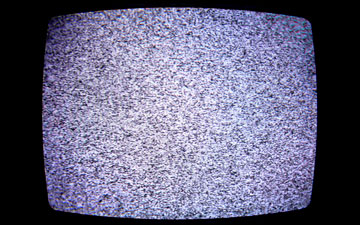
January 25, 2012. That was the day (so I’ve had 3 months under my belt).
After years of building home-brew DVR’s, and spending countless monthly dollars on a service I rarely used anymore…I made the move. Shut it down, turned it off, sent the equipment back! Now I just have an internet connection.
How do I feel? Well, like I’ve got a few more dollars in my pocket for one. Frankly though, not much different. The wife and I weren’t watching much TV anyway, save for the occasional Modern Family, so outside of the cash outlay not much has changed.
Quite frequently people ask me where and how I consume my video content. I have this really nice TV attached to my wall. What the heck do I do with it now?
Here’s the basics of my setup, and how I consume TV-like content.
Set-Top Boxes

I have two.
The first is AppleTV. My photo library as a screen-saver, music from both of our libraries when we wish, movies and TV shows on demand (some for free, many for a fee), access to my Netflix account, all my video Podcasts in iTunes (I subscribe to quite a few), YouTube, and various other plugins that come with the product. At $100, it’s tough to dismiss…especially if you’re an iDevice household (more on that below).
My other is a Mac Mini that I have running Windows 7 (yes, I did that) and DVR software called Plex. Plex is a nice DVR-type solution that lets me play my DVDs and Blurays that I have ripped to hard disk. It does way more than that, but that’s 90% of what I use it for. Having a computer hooked up to your TV is a nice bonus for various reasons, like a browser or whatever other apps you’re interested in running. I have a wireless keyboard and mouse tucked away, but I also use Logitech’s TouchMouse app to control it via my iPhone if necessary.
Services / Applications

I do have a Netflix account, although their streaming movie content is pretty poor. It accels for kids stuff and documentaries though. I actually turn the service off somewhat frequently unless there’s something I really want to watch.
iPad apps:
- ABC Player
- NBC
- Crackle (free movies w/commercials)
- Plex (to browse and control what’s on the Mac Mini, or even watch on the iPad)
- TED Talks (watch them, awesome).
Using the iPad or iPhone with an AppleTV is actually pretty awesome. I’m a PC guy, but Apple does have some cool stuff figured out. You can push video right from your device to the TV, and the mirroring feature lets you stream your display right to the AppleTV. Brilliant.
The big question is SPORTS. How do you get live sports? My solution to this is simple, but not always the best. My TV can accept Over The Air (OTA) broadcasts, so, I just use an antenna and pull in some basic channels that way. Old school, but it works.
A lot of people like Hulu+ but I never bothered with it, don’t seem to need it really.
So that’s about it. I’m not turning back, no way, no how! Anyone else take the plunge? What are your favorite ways to consume post-cable-company?
Al does running windows 7 give you any more advantages than running Mac OS?
Hey James! Not really, it’s all about personal preference. While I love Apple products, I’m not a fan of their operating system. I just prefer Windows 7, it’s what I know, and I’m a power user. Switching would be a PITA.
Lots of software (like Plex) will run on both platforms too, so again, personal preference wins out.
Cheers!