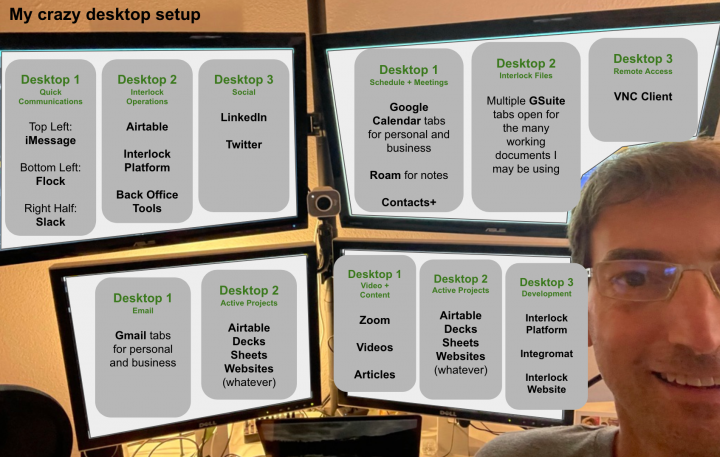
A few weeks back I shared an image on Twitter that sparked some reaction about my desktop setup.
Yes, I have 4 monitors. Yes, I have 11 desktops between those monitors that I can swap between. This post attempts to:
- Explain why I did this.
- Explain how I put it all together.
- Explain how I use it.
Let’s go.
Why 4 monitors?
Well, I had 4 old (but totally usable) spare monitors still laying around from my last company (Email Copilot). Ironically, right before COVID, I had decided to up my home-office game.
So, I bought a mount for my desk and put them to use! But why so many monitors? Why not just one or two?
- First, because I had them. They’re not massive monitors like the new ones. They’re smaller. Two of them are even 4:3 aspect ratio, so that should give you a sense of age. I didn’t want to waste money on new monitors when I’ve got usable options taking up space in the garage.
- I’m the kind of person that needs things “in my face”. I have a little bit of “out of sight, out of mind” syndrome. So, this allows me to put the right things in front of my face at the right time so I’m more productive.
Why 11 Desktops?
- I’m a bit of an efficiency freak. When I want to find something, I want to do it quickly and get to work. I despise having so many tabs open that I can’t even see what the tabs are. I end up spending half of my time just trying to find a tab. I use these desktops to spread things out. I go to the right desktop, find the tab, and voila.
- I’m also a keyboard shortcut and gesture fanatic. This is where the real power and efficiency comes in. I can swipe right or left. Poof. I’m right in the desktop I need and can easily find the window or tab. I’ve also added an app called Alt-Tab to my Mac (which replicates the much better Windows version) that allows me to Option-Tab to various apps quickly too.
- Pro-tip, use Cmd-Shift-A in Chrome to search for open tabs! Life-changing.
What tech did you use?
I’ve got one of the new Macbook Pro M1 laptops. It has two USB-C ports, but one needs to be used for power. That leaves me with one left for (literally) everything else.
So, that meant a powered Sabrent USB hub to begin with. All kinds of stuff obviously plugged into that: external mic, webcam, ethernet, lightning cables, and of course the multi-monitor setup. So let’s get into that.
After a lot of research I landed on some StarTech gear. In particular, two USB 3.0 Dual Head Graphics Adapters. One for the left two monitors, one for the right two. There may be better options out there now, but ~2 years ago these were gold for me.
How are all these desktops organized for productivity?
On a Mac, you can have an entirely new set of tabs, programs, or other items within a “virtual” desktop. With a simple three-finger swipe you can go between these desktops on a per-monitor basis. Each of my monitors has either 2 or 3 desktops that are frequently used.
Desktop 1 – Day-to-Day Activities and Communications
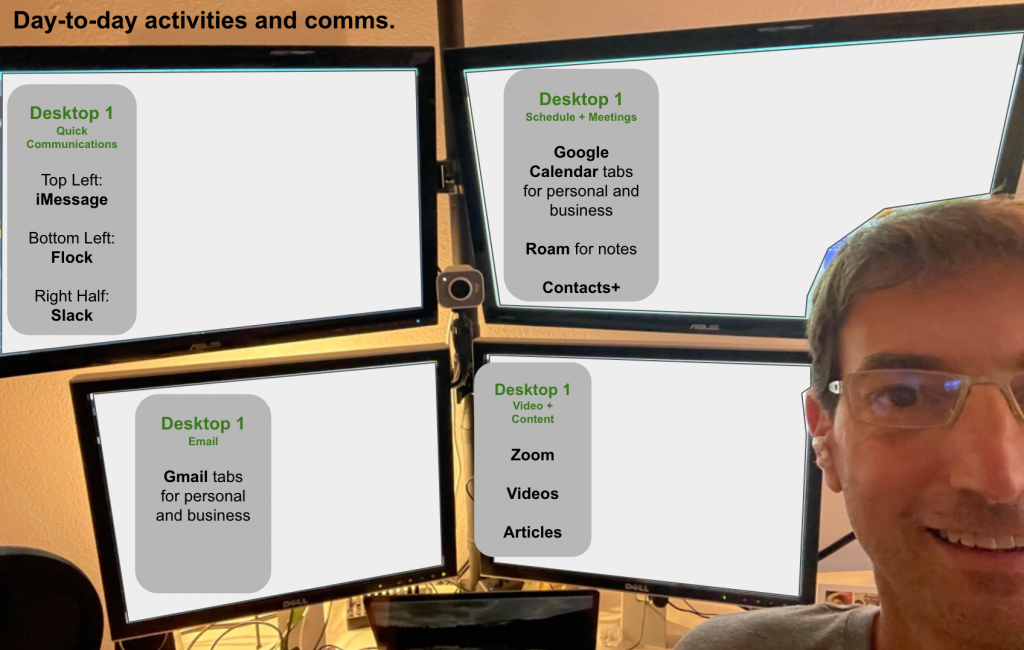
This is where I spent my time for communications. Slack, iMessage, Gmail, Zoom, my calendar, my notes. This is the core workspace for every-day efforts.
Desktop 2 – Projects and Focused Work Time
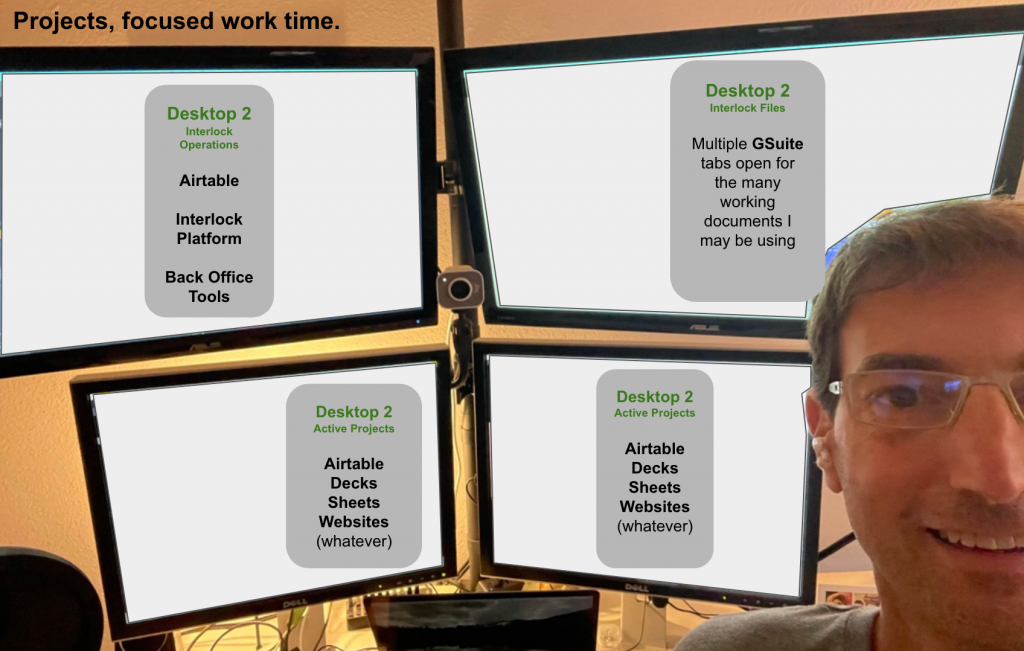
This is where I tune out the noise and get focused work done. Deal reviews, deck building, brainstorming, financial modeling, deal memo creation, the list goes on. Any major projects live here, as well as all the typical reference materials I might need to do whatever job I’m doing.
In this mode I tend to use the bottom two monitors as my working space and the top two for reference materials.
Desktop 3 – Development, Social, Miscellaneous
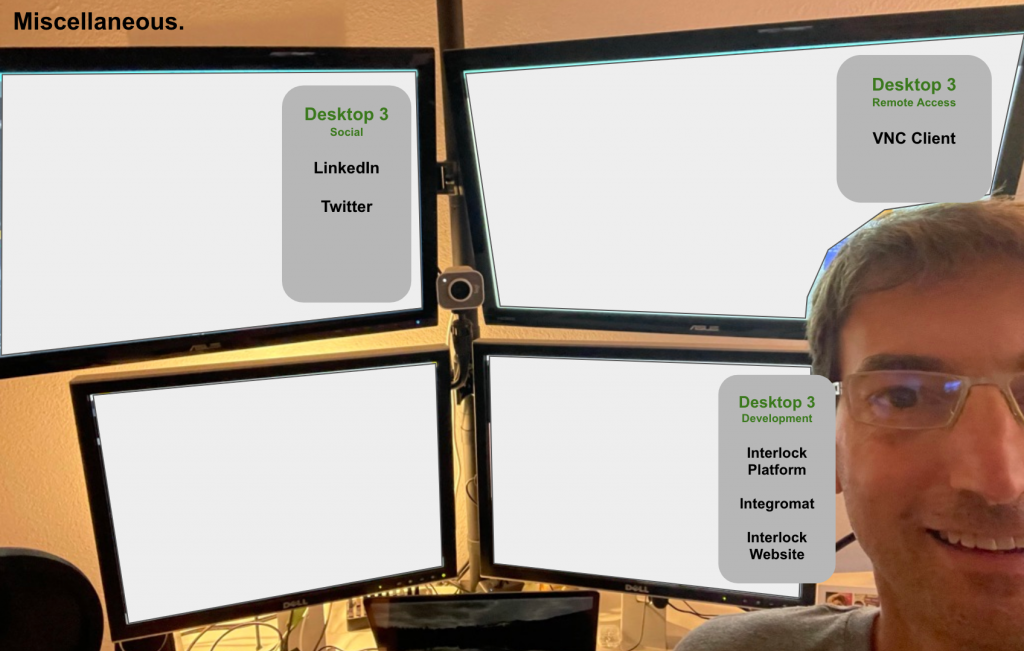
This is where my social channels live, and where I do development work. Our website, our back-end investing platform, Integromat automations, etc. Plus, any other random things that might be going on that don’t fit the other two desktops.
That’s it! Overkill? Maybe for some. Not for me. I’m far more productive in front of this setup than with just the laptop or even a single added monitor, which I have to occasionally use when the wife and I have conflicting meetings (we share an office). Hope this was helpful!